


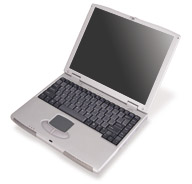



|

|

|
| Left side: PS/2-keyboard/mouse, CPU-fan-out, USB, PC-Card-slot and line-in, headphones, microphone (the harddisk is behind/above this three jacks) | Rear: Kensington-lock, IrDA, Modem, S-VHS-out, Serial, Parallel, VGA (the last 4 behind a flap), Power | Right side: LiIon-battery, device-bay for DVD or floppy |
/dev/hda1 1 18 144584+ a0 IBM Thinkpad hibernationThis partition can be created three ways:
#!/usr/bin/perl -w
require 5.000;
$sleep_time = 1;
$TRUE = 1;
$FALSE = 0;
$oldint = 0;
$newint = 0;
while ($TRUE)
{
sleep $sleep_time;
open(FH, "/proc/interrupts") || die "Can't open /proc/interrupts.\n";
($line) = grep(/ide0/,);
(undef,$newint) = split(' ',$line);
close FH;
if ($newint > $oldint)
{
$oldint = $newint;
print "$newint\n";
if (! $did_sync)
{
print "disk-access. Syncing...\n";
system('sync');
$did_sync = $TRUE;
}
else
{
print "Disk was accessed by myself. Not syncing.\n";
$did_sync = $FALSE;
}
}
}
The best solution is
noflushd.